Solutions
Call POS
Charge securely by phone in real time while you speak with your customer, or send your client a payment link by email or SMS. The telephone sales solution that helps you sell more.
Solutions
Charge securely by phone in real time while you speak with your customer, or send your client a payment link by email or SMS. The telephone sales solution that helps you sell more.

PAYCOMET's telephone payment solution allows you to offer a secure environment for charging your customers over the phone. Close your sales and collect payment by card over the phone or attach a payment link and send it by email, SMS or mobile message.

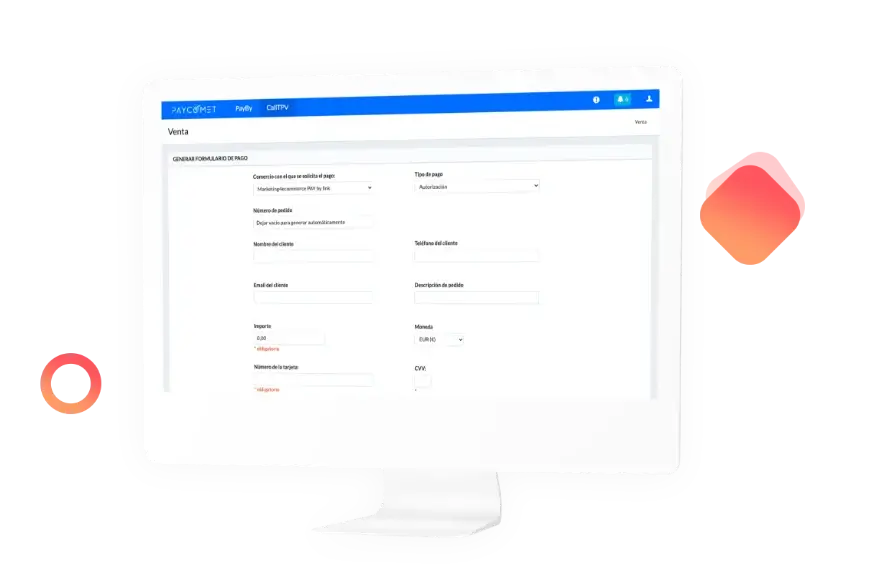

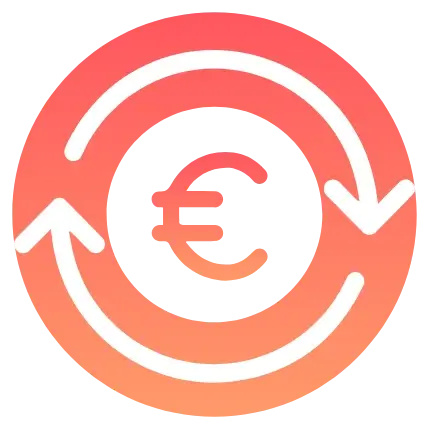


Do you sell online but conduct part of your customer service over the phone? Do some of your clients prefer to make inquiries and orders by phone? Take advantage of the optimal time to close the sale with PAY by Call.
Law firms, financial companies, insurance companies, service companies... Improve success : make it very easy for your clients to collect. No more excuses!
If you close a sale during a call, don't let the sale go cold. Charge safely while talking to your client, or attach a payment link by email, SMS, or mobile message. You can define the link's period of validity. Secure more sales.
Prevent lost sales in your online store. Did the client have second thoughts? Did something go wrong during purchase? Contact your customers by phone and recover the sale instantly.
How does Call POS work?

The customer provides their card details during the call. The agent can enter the data in two ways:
The agent generates a unique payment order with the payment reference, customer data, and expiration date. The payment order can be sent to the customer by SMS or email using custom templates from the system, or the order can be integrated with an external emailing or messaging system. You can also generate a payment link and send it to the client by email or any mobile messaging system. When the client clicks on the link, they access the order to complete the payment in a secure environment.



The customer provides their card details during the call. The agent can enter the data in two ways:


The agent generates a unique payment order with the payment reference, customer data, and expiration date. The payment order can be sent to the customer by SMS or email using custom templates from the system, or the order can be integrated with an external emailing or messaging system. You can also generate a payment link and send it to the client by email or any mobile messaging system. When the client clicks on the link, they access the order to complete the payment in a secure environment.


Once the payment is completed, both the client and the agent will receive a notification of the operation's results. Operations can also be tracked through the PAYCOMET control panel.
The telephone sales solution
that adapts to your business

<script src="https://api.paycomet.com/ gateway/paycomet.jetiframe.js"></script>
function takingOff() {
var x = new PAYTPV.Tokenizator();We make your life easy. Integrate PAYCOMET quickly and with little effort, in any environment. Complete API, SDK's, ecommerce plugins, templates, technical support...
PAYCOMET Rate

Up to 2,000 EUR of monthly billing
From 2,000 EUR
Spanish cards
European cards (EEA)
Custom Rates

For large volumes.
We'll study your case and make you a personalized offer.
PAYCOMET's telephone payment solution can be used without any additional integration. We offer you a simple sales panel that can be accessed by your sellers. If you wish, you can also integrate it with your sales platform.
Yes, the service allows you to personalise the messages that customers receive at each stage of the purchase process. In addition to being able to define the confirmation data once the operation has been completed: language, content, concept, currency of the amount or result.
Depending on this, the agent can offer the customer two payment options: payment by card over the phone, or by sending a single payment order via email, SMS or mobile messaging link.
Through the PAYCOMET control panel you can assign different permissions to agents and monitor their activity and the operations managed.
Are you ready to integrate PAYCOMET Call TPV?
Contact us or create a free account and start today